 Astah UML Pad for the iPad has been getting lots of positive feedback since its release last winter; it is free and supports Class diagrams. We were very pleased when users said that they would pay for it- but we are still happy to give it away for free. You can see a Demo movie of Astah UML Pad here.
Astah UML Pad for the iPad has been getting lots of positive feedback since its release last winter; it is free and supports Class diagrams. We were very pleased when users said that they would pay for it- but we are still happy to give it away for free. You can see a Demo movie of Astah UML Pad here.
Again, Astah UML Pad supports the creation of Class Diagrams with a simple but intuitive UI and export via PNG or XML. You can also easily import the model into our desktop edition, Astah Professional and continue working with the models you created on your iPad.
How to import models from iPad to Astah Professional
1) Open diagram you want to send and select [Send as XML via email] from the top right menu:
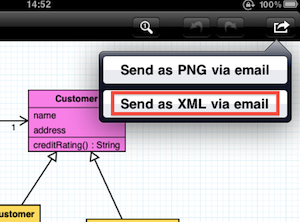
2) Import the XML into Astah Professional from [Tool] – [Open XMI Project] Menu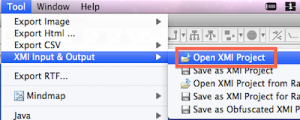
By using Astah UML Pad and Astah Professional together, you are able to start your rough modeling on your iPad, wherever you are, and then refine and polish the models on your desktop.
You can get Astah UML Pad for free from the iTunes Store, and download a free trial of Astah Professional from here.
Cheers,
SJ

Wow! Its great. Well done guys!
I tried it,but astah pad just close e return to ios menu after i click in the send as xml via email button
Hello Victor,
Thank you for using Astah UML Pad and we are sorry to hear the unpleasant behavior.
First of all, please make sure if there are no Attributes or Operations without its names. We’ve found that sending XML fails if the model contains unnamed Attributes or Operations.
Also following may help:
– Closing other applications while using Astah
– Restart your iPad before using Astah
I will also email you, so we can communicate over emails to figure out the problem.
Thank you,
Satomi
Hello
It didn’t work
I have iOS 5.1 iPad 2
I re-installed de astah pad,And now i can email XML,but astah pad it’s not saving my diagrams
Thank you very much for your update, Victor.
Again I’m sorry to hear about the behavior. We’ll have it checked on our end and will get back to you.
Thanks,
Satomi
Hello,
We’ve been trying to reproduce the behavior on the same environment (iOS 5.1 on iPad 2), however it does not happen to us so far unfortunately. (Always saving diagrams and emailing XML works right without any problems.) Therefore we have not found the cause yet. Although it seems to appear unstable sometimes if the memory on iPad is getting short according to some of the feedback we have received in the past.
Does this happen (Not saving diagrams) all the time or are there anything common you find in diagrams that it always fails to save? If possible, please send us the diagram images (.png) to Astah Support (astah-sales@change-vision.com) and more details, so that we will be able to investigate this further.
Thank you very much for your understanding.
Satomi
i restarted the iPad a few times and change some class And now astah pad os working perfectly,thank You Very much,This is the best support i ever seen
Hi Victor,
Thank you very much for your quick response and such sweet compliment. I’m humbled to hear it.
Most importantly, we are all glad to hear that it works fine now. Your information must help a lot of users who come on here. so thank you.
Feel free to send us feedback anytime. 🙂
http://astah.net/contact-us
Cheers,
Satomi
Hi!
I can’t find how to snap object to grid?
Hi!
Can’t do on Astah UML Pad unfortunately.
But in the Astah Professional(http://astah.net/editions/professional), go to [Tool] – [System Properties] and then choose [Snap to grid…] option and click [Apply] – [OK].
Thanks,
SJ
I am using astah pro and converted a class diagram with properties and operations to yUML diagram, but it shows only the class name…why? is there anything i am missing here? thanks.
Hi, thanks for your comment! Sorry that our response got delayed because of our long holiday schedule.
Yes, the current version of our yUML Plug-in supports the visibility of Class names only as you say. Though we have yUML Plug-in’s Source code and Astah API available, so that you can modify the source code by yourself to make it display Attributes and Operations too.
– yUML Plug-in Source Code
– Astah API
To be more specific.. extending the toYuml method in line 18 should do.
https://github.com/ChangeVision/astah-yuml-tool-plugin/blob/master/src/main/java/net/astah/plugin/yuml/model/Clazz.java
This is how class diagram appears on yUML with Attributes and Operations. (2nd figure from the bottom)
http://yuml.me/diagram/scruffy/class/samples
Hope this helps.
SJ